At WWDC this week, Apple revealed a new persistent widget system coming to Vision Pro in visionOS 26. The system will allow users to anchor widgets against walls or on surfaces that will always stay in the same place with glanceable info.
In a developer session released during WWDC this week, Apple delved into the new widget system for Vision Pro, exploring how they work, customization options, and more. Unlike typical Vision Pro windows, which float in space wherever the user places them (and will relocate when the headset is recentered or rebooted), widgets can be placed against walls or on flat surfaces and will always stay in that place, even if the headset is restarted. This makes widgets on VisionOS 26 act like persistent parts of your physical environment.
Apple explained that the system supports existing widgets built for other Apple platforms (like iOS and iPadOS), which means there will be a wealth of widgets for Vision Pro users. But Apple has also extended its WidgetKit platform with new options that are specific to Vision Pro. That includes new sizes and aspect ratios to choose from.


Additionally, developers will be able to choose between a ‘paper’ and ‘glass’ overlay which will define how the widget responds to the lighting in the user’s space.


For widgets with static info like photos or cover art, Apple suggests the paper style so that they will dim with the room’s lighting, making them appear more like part of the actual room.
For widgets that present dynamic information, Apple suggests the glass style, noting that information on the glass style will stay illuminated to ensure it’s always easy to see.
Widgets made for VisionOS 26 can also be proximity-aware, allowing the widget to change between states based on how near or far the user is from the widget. This enables developers to show simplified information (like weather conditions) from across the room, then surface more detail when the user gets closer (like the upcoming week’s forecast).
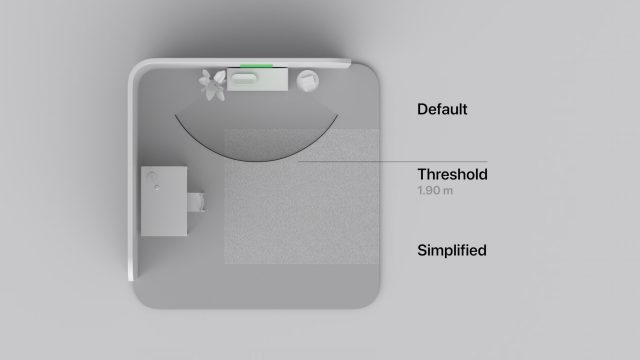
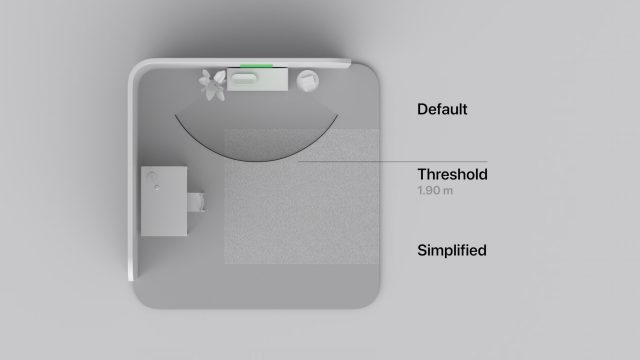
Among the new first-party Apple widgets that are specific to Vision Pro is an album poster which shows album art on the wall and then plays the album when the user clicks on it. Another is a ‘photo window’ that allows you to create a virtual window with a panoramic photo that makes it seem like you’re actually looking out into the scene. However, these photos are flat for now rather than spatial.
The Clock widget has gotten an overhaul with new designs and enhanced detail for viewing up close.
Apple really wants widgets to feel not like floating windows but part of the user’s actual space. Thus, they must be placed against walls or on flat surfaces, and they will also be occluded by other virtual content and by the real world environment, like furniture or walls.
To keep widgets grounded as part of the real environment, they are always contained within a frame that casts a realistic shadow.
While developers have new tools for making widgets on Vision Pro, users are also given a range of customization options.
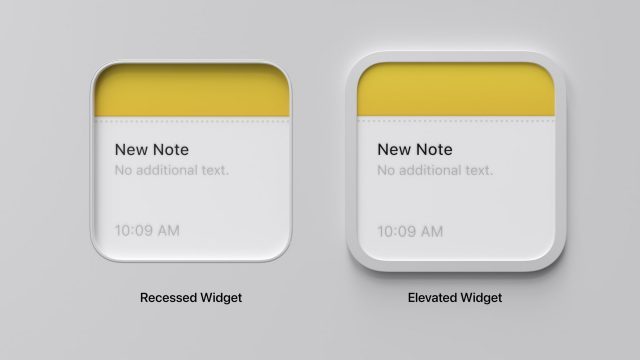
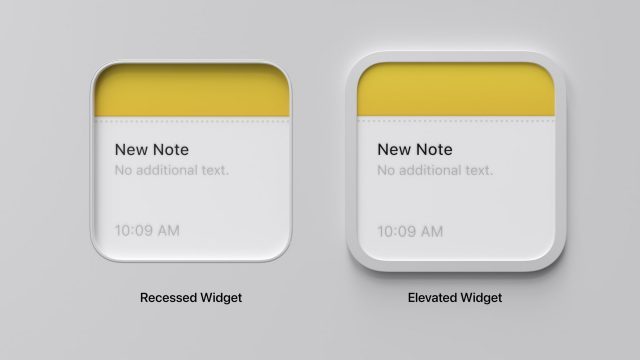
Widgets can be adjusted to be 75% to 125% of their original size. They can be ‘elevated’ to sit on the wall like a picture frame, or ‘recessed’ which sinks them slightly into the wall, making them feel like part of it. When in ‘elevated’ mode, users can define the thickness of the frame.


Users can also choose between a handful of colors, in both light and dark variations.


When arranging widgets against a wall, nearby widgets will automatically snap into a grid arrangement for easy grouping.
Widgets can be interactive, allowing a user to, for instance, check off a to-do list item by using look-and-pinch or physically touching the widget. If a widget doesn’t have specific interactions, interacting with it will launch the parent application by default.
Widgets are already available in the VisionOS 26 developer beta that released this week, and is expected to be released to the public this fall.







