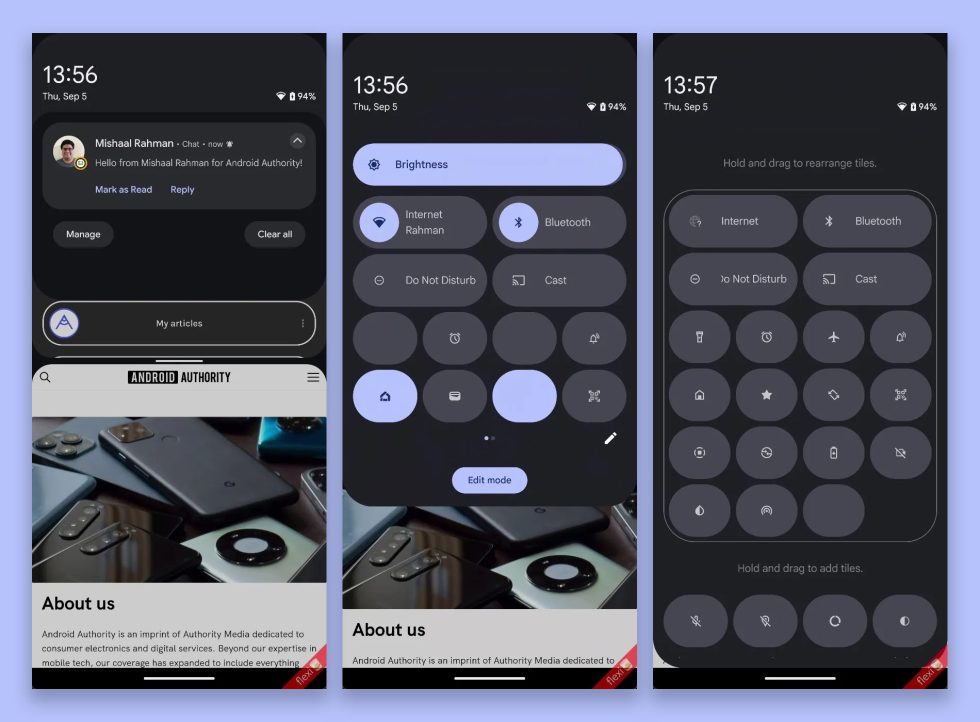Google already released Android 15 to AOSP and plans to send it out as an update to Pixel phones in the coming weeks. Once that happens, we’ll focus on the next big QPR update that’s scheduled for December before all eyes point to Android 16 and its previews. And actually, because this is the world of Android, we’re going to skip on past QPR for a minute and dive into a potentially big change that Google might be eyeing for the next version.
Yep, let’s talk briefly about Android 16 and what its notification shade could change into.
When Google released the first Android 15 QPR1 beta build a couple of weeks ago, they apparently left some work-in-progress stuff that Mishaal Rahman was able to activate that could arrive in Android 16. What he found is a pretty major change to both the look of the notification shade in Android and also to how it functions when trying to find quick settings shortcuts. In short, let’s hope Google is only toying with the idea before scrapping at least a part of it.
Above, you can see the Android 16 notification and quick settings panels as they currently stand in a background state of Android 15 QPR1. According to Mishaal, a single-finger swipe down brings the notification shade to about a quarter of the screen rather than the full screen, as we find in Android 15 and below. The idea here could be to get you into notifications without fully interrupting whatever you were doing on the screen at the time. I’d imagine the area could grow to cover more screen real estate if you have more than one or two notifications.
The big change here is that in order to see quick settings buttons, you no longer can simply swipe down again on the notification shade after already swiping once to view notifications. Instead, Google currently has it setup to where you would need to perform a two-finger swipe on the screen. Again, a single finger would bring down notifications while a two-finger swipe would be needed to adjust quick settings.
That would be…really annoying.
The video below shows how this currently works if you’d like to see it in action. I can’t watch this video and not twist my head to the side a little, raise an eyebrow as I squint with confusion, and then shake my head to type more. There’s no way Google releases this idea, right?
Imagine you are a normal human, who is kind of busy and uses their phone with a single hand. Currently, you can swipe on the middle of the home screen to bring down the notification area, which also shows you 4 quick settings shortcuts. If you swipe again, you can bring down all of the quick settings. As it works today, this whole notification and quick settings area can be accessed with the phone in your hand and that same hand’s thumb putting in work.
Should Google change to a two-finger swipe, you would then be required to hold the phone in one hand (or set it down) and then swipe with two fingers. That’s bad.
I’m just going to assume this is very much an early work-in-progress thing and that Google will fix it. They have to.